Sprout Social vs PosterMyWall: Which Marketing Platform is Right for You?
Choosing the right marketing platform is crucial to the success of any digital strategy—especially when teams are balancing tight timelines, diverse content needs, and evolving customer expectations. Sprout Social and PosterMyWall are two standout tools in the marketing landscape, but they serve very different purposes.
Sprout Social is built for enterprise-level social media management. It excels in customer engagement, social listening, and team coordination—offering robust workflows and advanced analytics for brands that want to monitor conversations, optimize publishing times, and report on social performance with precision.
PosterMyWall, on the other hand, is an all-in-one content creation and publishing platform geared toward small businesses, nonprofits, and everyday marketers. It combines a powerful drag-and-drop design editor with social scheduling, email marketing, and digital signage, giving users everything they need to run multi-channel campaigns in one place—without needing multiple tools or design expertise.
In this in-depth comparison, we’ll break down the features, strengths, and ideal use cases of each platform so you can determine which solution best fits your business goals and team structure.
Platform Focus
Sprout Social
Sprout Social is an advanced social media management platform built for teams that need centralized control over content publishing, engagement, and performance analysis. It’s ideal for medium to large businesses and agencies that require robust analytics, customer care tools, and collaboration workflows. Sprout prioritizes social media listening, audience sentiment tracking, team engagement tools, and post-level analytics across multiple platforms.
PosterMyWall

PosterMyWall is a versatile all-in-one marketing platform that combines content creation, social media scheduling, email marketing, video editing, and digital signage. It’s built for users who want everything in one place—from designing a flyer to scheduling social posts and sending promotional emails. Its simplicity and affordability make it ideal for small businesses, nonprofits, solopreneurs, and educators with limited resources or design experience.
Content Creation & Design Tools
PosterMyWall
-
2M+ templates: Access a vast and diverse library of over two million professionally crafted templates for every type of content—from Instagram reels to printed brochures. Templates are optimized for industries such as education, restaurants, fitness, music, real estate, and retail.
-
Drag-and-drop editor: An intuitive, beginner-friendly editor that lets users place and modify text, images, videos, animations, and shapes without needing design skills. Great for marketers who want results fast.
-
AI Background Remover: Automatically removes backgrounds from uploaded images in seconds—perfect for spotlighting products, people, or branded visuals without using Photoshop.
-
One-click resizing: Instantly adjust a design’s dimensions for various social platforms or print formats while maintaining layout integrity. Ideal for cross-channel campaigns.
-
Stock media access: Tap into a built-in media library of millions of royalty-free images, videos, and music tracks to enrich your designs with high-quality assets at no extra cost.
-
Brand Kits: Upload logos, custom fonts, and brand color palettes. These assets are applied automatically to new designs, ensuring consistent branding across all content.
Sprout Social
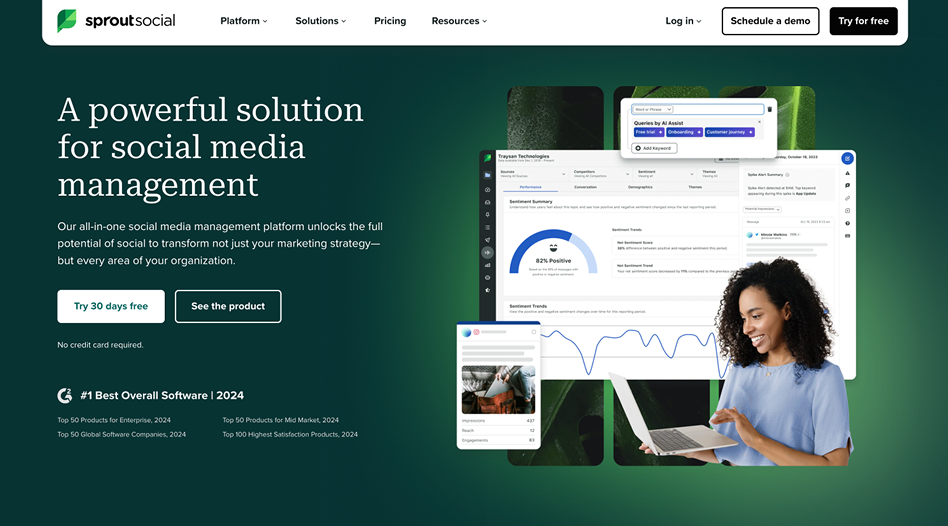
-
No native editor: Users must design visuals outside of Sprout using tools like Canva or Adobe Illustrator and import them afterward.
-
Canva integration: Connect Canva directly within Sprout Social to create simple visuals. While convenient, design features are limited compared to PosterMyWall.
-
Asset library: Teams can store, tag, and manage reusable brand assets such as images and documents. Useful for large teams maintaining consistent branding across channels.
Email Marketing
PosterMyWall
-
Email builder: Create customized, mobile-friendly emails using a visual drag-and-drop editor. Users can incorporate text blocks, images, buttons, and videos, making it easy to align email visuals with brand identity. No coding required, making it accessible even for beginners.
-
Pre-built email templates: Choose from a wide range of email templates designed for promotions, event invites, newsletters, and seasonal campaigns. Templates are optimized for high deliverability and engagement, and can be adapted to suit different tones and visual styles.
-
Audience segmentation: Import contact lists or manually group recipients based on behavior, interests, or tags. This allows for more relevant targeting and improved open and click-through rates. Tagging also helps personalize content across different audience segments.
-
Performance reporting: Gain insights into key metrics like open rate, click rate, bounce rate, and unsubscribes to refine email strategies and content. Reports can guide subject line improvements, timing adjustments, and CTA testing.
-
Cross-channel consistency: Use the same design templates across emails, social posts, and digital signage for brand consistency and streamlined campaign management. Saves time and eliminates the need to recreate assets for each channel.
Sprout Social
-
No email functionality: Sprout Social does not support email marketing natively. It focuses exclusively on social media engagement, publishing, and reporting.
-
External integrations required: For email capabilities, users must integrate with tools like Mailchimp or Constant Contact, which adds complexity, cost, and potential inconsistencies in design and tracking between email and social.
Analytics & Reporting
Sprout Social
-
Unified performance dashboard: Track performance metrics across all connected social media accounts in one place, helping users monitor content effectiveness in real time. Easily switch between platforms and campaigns.
-
Customizable reporting: Build, schedule, and export custom reports based on platform, campaign, or audience insights—perfect for internal review or client presentations. White-labeled reporting is available on enterprise plans.
-
Competitor benchmarking: Compare your performance metrics to industry peers or key competitors to identify areas of improvement. Useful for strategic planning and performance gap analysis.
-
Listening insights: Track sentiment, mentions, hashtags, and trending topics to identify brand opportunities or address potential PR risks. Visual graphs and word clouds help teams act quickly on audience trends.
-
Team productivity reports: Monitor team activity, message response time, and overall engagement to improve customer service workflows. These insights help balance workloads and reward high-performing team members.
PosterMyWall
-
Email campaign analytics: Track email performance with metrics such as open rates, click-throughs, bounces, and unsubscribes—all in one dashboard. Quick snapshots allow marketers to adjust content and timing.
-
Post engagement stats: View social post interactions like shares, likes, and impressions to evaluate reach and effectiveness. Helps determine best times to post and content types that resonate.
-
Template usage insights: Identify which design templates generate the most engagement and conversions to optimize future campaign choices. Great for refining creative strategies and split testing.
-
Simple dashboards: PosterMyWall provides easy-to-read analytics ideal for small teams that need actionable insights without data overload. Charts and graphs highlight trends without requiring data analysis expertise.
Collaboration & Workflow
Sprout Social
-
Role-based access control: Assign team members different roles such as content creator, approver, or viewer to manage publishing responsibilities securely. Helps streamline responsibilities across departments.
-
Approval workflows: Build multi-step content approval chains to ensure content quality and compliance before going live. Important for agencies and regulated industries.
-
Internal notes and chat: Team members can collaborate within the platform, adding comments to posts or customer messages. Keeps feedback centralized.
-
Smart Inbox assignments: Assign inbound messages or engagement tasks to specific team members for timely customer response and better workload distribution. Track progress and ensure no query goes unanswered.
PosterMyWall
-
Shared folders: Keep projects organized by client, campaign, or department, and share them with selected collaborators. Allows for easier version control and quicker access to design assets.
-
Real-time feedback: Add comments directly on design drafts for faster edits and better communication among teams. Helps reduce email clutter and revision delays.
-
Granular permissions: Control user access by designating who can view, edit, or publish designs—useful for teams working across franchises or departments. Maintains brand consistency across locations.
-
Brand Kits enforcement: Ensure consistent use of logos, fonts, and colors across all team-created content with locked-in brand settings. Prevents off-brand visuals from being published.
Specialized Features
PosterMyWall
-
Print-ready design downloads: Export flyers, posters, menus, and brochures in high-resolution formats suitable for printing—great for local promotions and storefronts.
-
Digital signage scheduling: Schedule dynamic content for screens via Raydiant, Signagelive, or ScreenCloud for in-store promotions or announcements. Ideal for restaurants, gyms, and retail environments.
-
Schedule Maker: Create customizable class, event, or service schedules with editable templates that can be printed or shared digitally. Great for educators, fitness centers, and service businesses.
-
Industry-specific tools: Tools tailored for restaurants, schools, churches, fitness centers, and local services—offering a wide range of design solutions for both online and offline use. Includes specialized formats like table tents, loyalty cards, and donation flyers.
Sprout Social
-
Social CRM features: View customer profiles with interaction history, helping social teams personalize engagement and follow-ups. A unified view of engagement helps with segmentation and follow-through.
-
Listening and monitoring tools: Analyze real-time conversations, sentiment shifts, and emerging topics across social media to guide marketing decisions. Ideal for campaign refinement and early issue detection.
-
Tag-based workflows: Use content or message tags to sort, analyze, and assign posts or customer messages within team structures. Supports advanced campaign tracking.
-
Team performance analytics: Detailed reporting on response times, resolution rates, and agent-level performance—critical for large service teams or agencies needing to meet SLAs.
Feature Comparison Table
|
Feature
|
PosterMyWall
|
Sprout Social
|
|
Target Audience
|
Small businesses, nonprofits, solopreneurs, educators
|
Mid-sized to large teams, enterprises, agencies
|
|
Primary Focus
|
All-in-one content creation + publishing
|
Social media engagement, monitoring, and analytics
|
|
Email Marketing
|
Built-in drag-and-drop editor, segmentation, performance tracking
|
Not available (requires third-party integrations)
|
|
Design Tools
|
2M+ templates, video support, drag-and-drop editor, stock media, brand kits
|
No native tools; integrates with Canva for basic visuals
|
|
Social Scheduling
|
Auto-publish, integrated calendar, design-to-schedule workflow, AI resizing
|
Advanced workflows, Smart Inbox, best time to post, team approvals
|
|
Digital Signage
|
Yes, integrates with Raydiant, Signagelive, ScreenCloud
|
No
|
|
CRM & Customer Profiles
|
Not included
|
Yes, includes engagement history and custom contact tagging
|
|
Social Listening
|
No
|
Yes, tracks sentiment, trends, and competitor insights
|
|
Collaboration Features
|
Shared folders, comments, role-based permissions, brand consistency enforcement
|
Approval chains, task routing, internal chat, Smart Inbox assignments
|
|
Analytics & Reporting
|
Simple dashboards for social + email, template-level performance
|
Advanced cross-platform analytics, custom reports, team productivity, social listening insights
|
|
Ease of Use
|
Highly intuitive, beginner-friendly, drag-and-drop interface
|
Designed for professionals with advanced needs and larger teams
|
|
Pricing Structure
|
Freemium and affordable paid plans
|
Premium-tier pricing, suited for larger teams and agencies
|
Conclusion
Both Sprout Social and PosterMyWall are excellent marketing tools, but they are built for different types of users and business needs. Choosing between them depends on your team size, marketing objectives, and how integrated you want your workflow to be.
Sprout Social is the go-to platform for mid-sized and large teams that focus heavily on social media as a primary customer engagement channel. It excels in areas like social listening, advanced analytics, Smart Inbox messaging, and team collaboration. If your business requires deep reporting, compliance workflows, and multi-platform monitoring—especially in a customer service or agency context—Sprout Social provides the infrastructure and sophistication to support those needs.
However, Sprout Social has limitations. It does not support email marketing, lacks native design tools, and requires third-party integrations for key campaign components. These gaps can create friction for smaller teams looking for a more unified solution.
PosterMyWall, by contrast, offers an all-in-one solution ideal for small business owners, nonprofits, educators, and franchise managers. It combines content creation, scheduling, email marketing, and digital signage—all within a single intuitive platform. Its user-friendly design, customizable templates, and cross-channel consistency allow users to build and publish professional campaigns quickly and affordably.
While it lacks Sprout Social’s enterprise-grade analytics and listening tools, PosterMyWall stands out for its accessibility and flexibility, especially for users who need marketing assets for both online and offline promotions.
Which Should You Choose?
-
Choose Sprout Social if you’re a large organization, agency, or team that needs detailed social insights, CRM features, and complex collaboration tools.
-
Choose PosterMyWall if you’re looking for a simple, scalable solution that empowers you to create, publish, and track marketing content across multiple channels—without relying on a large team or external tools.
In short, Sprout Social is ideal for managing conversations, while PosterMyWall is best for creating them. Your decision should reflect your operational complexity, your content production needs, and the level of support your marketing workflow requires.